Getting your organization’s presentations completed on-time and without headaches
Someone recently asked me, “how do you manage an executive who has to give a presentation [for a conference or meeting] but isn’t meeting the deadlines or giving you the critical information to create their PowerPoint graphics?”
“That’s happy hour conversation,” I mused, confessing that I’ve endured plenty of sleepless nights frantically working alongside a C-Level executive to help bring their PowerPoint presentation to the finish line...at the 11th hour.
But then I shared my belief that nearly everyone is a “presentation procrastinator.” Most executives have as much enthusiasm about their business presentation as high school kids have about their algebra homework. When tasked with a presentation, most professionals put it off, often waiting until the last minute to finally get serious about it.
So this “last minute crunch” is just the nature of creating deadline-driven presentations. In my 20 years of presentation development, I’ve seen it time and again, at companies large and small, business professionals frantically racing to finesse and finish their presentation as the clock counts down to showtime. And the success of the meeting or event often typically falls on the creative department or PowerPoint designer to magically transform chaos into art...rapidly and without error.
I’ve written about time-managing your own presentations. But managing the presentation process when there are other players involved- especially upper management- is blend of effective planning, clear communications, and level-headed patience. Here are some strategies that can help make your next presentation project more efficient and less troublesome the next time you’re called on to develop a top-quality presentation for a manager or business executive.

Developing a positive PowerPoint culture of people, processes, and technologies
“The Presentation” is often the frontline of a company’s communications, shown at conferences, meetings, and events...to internal and external audiences alike. And although most companies have their own marketing and/or creative departments dedicated to web, print, and video, very few have a department (or individuals) dedicated to creating quality presentation graphics. Organizations often downplay the relevance of the PowerPoint as a critical communications medium, with management often treating it as subordinate to larger marketing initiatives. And some creative designers don’t want to work with PowerPoint, viewing it with a superior sense of indignity, as a program for secretaries. Consequently, executives are often left to craft their own presentations, relying on a generic PowerPoint template and design standards, to produce an outcome that is often sloppy and substandard to the rest of the company’s marketing and branding.
While most creative projects have a structured approach to development with clear milestones and deliverables, ‘The Presentation’ is treated with an ad-hoc attitude and laissez faire approach. “Somehow It will get done. And if it doesn’t, it’s not my fault. It’s just a PowerPoint.”
Those tasked with creating presentations should aim to cultivate a higher level of respect and importance for “The Presentation” as a valued communications medium throughout the organization. Aim to find a project champion within upper management and schedule a short meeting or learning session with key managers to draw attention to the significance of The Presentation to the company’s goals and big picture. Highlight some trends in presentation design or technologies and showcase some best practices of other companies, while emphasizing the significance of “The Presentation” as a powerful tool in strategic communications, all with your message that “we can do better.”
This will ultimately create a positive PowerPoint culture with respect to the people, processes, and technologies involved in creating a powerful presentation.

Manage the process and the managers
When you’re tasked with creating a presentation for a client or busy executive, don’t make the assumption that they will also be your manager. They’re often looking to you to do their dirty-work and present them with a finished product.
That’s why it’s essential that you look to yourself as the confident project manager to establish the objectives of the presentation, key milestones and deliverables, plus a general outline. A brief 30-minute kickoff meeting with your executive can get things moving, jumpstarting the creative process and forging the foundation of the presentation. View yourself as a journalist, asking the key questions about the presentation’s content and context. Ask about its goals, key messages, sections, takeaways, and next steps. Inquire about their knowledge of the topics, where (or from whom) to get more information, what they’re looking for graphically. Try not to let them get off course and too detailed at this early stage. Start at a high-level with “just the facts”.
The faster you get started, the faster the presentation is likely to be completed. Executives don’t have time to watch you work. Aim to make your notes and speedy edits on the fly, but handle the more time time-intensive tasks offline, after your meeting. Write it all down - it’s best as a shared document or as a first draft presentation - and share it online as soon as possible after this first kickoff meeting. This first draft will undoubtedly go through multiple iterations and edits, but will serve as the foundation of the presentation, from which you or your associates can build upon.
At the end of the meeting tell them what the next steps are going to be and what their action items are. Ask straightforwardly for a ‘pledge’ of availability and accountability to ensure they will work with you to give you what you need. Verify their contact information. Ask if you can call them after-hours with questions.
Try not to sound as if you’re managing them, or talking down to them in a controlling way, but rather working from a level of partnership and collaboration.
When working on multiple presentations, it’s vital that you balance your workload. Try to budget a fixed number hours to one project or executive. I work in stages/phases, spending several hours on one presentation before moving shifting to another. I’d rather have five presentations that show modest progress than one presentation that looks amazing and four that haven’t been touched at all.
Keeping track of multiple presentations can be confusing....especially if they’re all for the same client or event. Customer Relationship Management (CRM) tools are helpful (I use Prosperworks), but oftentimes a simple spreadsheet or physical whiteboard can be better to track the fluidity of a presentation engagement. I like to start my day by updating my project list and letting my clients know- by phone or email- the status of their projects...and what each of us needs to do.
Even if the meeting/event is several weeks away, it’s wise to work with a sense of urgency, recognizing that time is critical and errors can happen.
Work backward from the deadline, with a general vision of where you would like to be at various points along the way...just as you would with any traditional project. Aim to have the “final draft” completed several days ahead of the meeting and encourage the executive to practice and rehearse, ensuring your graphics and animations look good, and they’re comfortable and familiar with the content.
Rather than waiting (or expecting) for the executive to come to you whenever they have the time, schedule meeting time on their shared calendar. Meet or speak on a regular basis, at least twice a week, to share progress updates and gain feedback, input and edits.
If the presentation is showing continuous progress, management is more likely to stay ambitiously engaged in its collaborative development. And the more proactive you are in your development, the more satisfied they will will be that you’re working on their project.
Recognizing the busy schedule of many executives, it can be helpful for you connect with them after-hours. Some of my most productive times have been after 9pm, after my clients have put the kids to sleep and they finally have time to focus and spend an hour with me by phone or webcast.

The last-minute crunch is inevitable. Be happy.
As terrific as this managed “presentation polyana” sounds, the reality is that there will inevitably be last minute edits, high-stress crises, and countless long hours as the clock counts down to showtime. Managers changing the whole deck around. Executives calling on you to update tables, graphs, and text. Presenters who are finally giving you the time, attention, and respect you had been begging for weeks earlier.
“Your failure to plan does not constitute an emergency on my part” maybe a humorous pushback, but your ability to stay positive, flexible, and focused when working with managers who are making edits at the 11th hour will help separate you and their presentation from success or disaster.
Always aim to have a backup strategy or colleagues who can help at the last minute. There’s a limit to what any one person can handle, and most people understand that. Give realistic ETC’s on all your work and manage expectations. Do what your best to delegate, manage, and work fast and furiously as the deadline nears.
It’s 6pm and you’ve been thrown a whole new set of edits. Let your loved ones at home know you’re going to be late. Crank up some music, roll-up your sleeves, call in for pizza, and get ready for an all-nighter. The Last Minute Crunch is inevitable; it’s the nature of the industry. Grin and bear it.

Technology and techniques for collaborative edits
Take time to explore various technologies that can help you produce your presentations easier, while collaborating with executives. If you are still exchanging files by email, make an effort to switch to the cloud using tools like GoogleDrive or DropBox to exchange files.
Adopt a file naming standard to help you track the versions of the presentation. (i.e. prestitle-lastname-v1KL.ppt; the title of the presentation, last name of the presenter, and version number with your initials) At the end of your day, send an email to your presenter instructing them to download the file, review and make their edits to the file and save it as prestitle-lastname-v2FL.ppt (version number and his/her initials) by 10am the next morning and upload to the Dropbox.
Alternately, rather than the full presentation, consider just sharing a few slides or graphics that need input and help. Write bright notes on the slides with your ideas and questions.
Consider creating your initial draft of the presentation in GoogleSlides (or GoogleDocs). These cloud-based products are great collaborative development, allowing you to work in real-time with your executive with edits appearing instantaneously without having to upload/download a full file.
For complex meetings, it maybe helpful for you to record your meetings (audio) to make sure you capture all the critical information. Executives hate having to repeat things; so do your best to not forget something. And even if you don’t get to their request/edit, aim to have a note in the slide deck as a reference placeholder to their comment.
If you have the time, consider creating various options of key slides; Option 1 might be a pie-chart with a light background. Option 2 might be a bar-graph with a stock photo background. This approach is helpful for slides that don’t have a clear direction or where there is a difference of opinion on creative design (i.e. executive wants it this way, but you believe it’s better another way). Share your options for consensus or decision, as well as other concepts and ideas to ensure you’re on the right path by referencing slides from older decks, or from sites like Pinterest which is rich with creative infographics.

Be a collaborator and coach
Busy executives typically don’t have the time to create a PowerPoint presentation, but if you let them know it can be faster and easier without challenge or eating into their schedule, with their collaboration, it will go much more smoothly,
Draw on your experience and creativity...and let them know you’re there to help, assist and support them as a collaborator and coach. Let them know that you can work as a basic presentations designer...or a full-fledged partner in collaborative content and design value along the way.
If they’re worried or concerned they don’t know what to say or don’t have the time to develop a presentation, encourage them to relax and not stress, but underscoring its importance the need to ‘not delay, do it today.’
If they’re spinning their wheels and not making the progress you need, tell them that they probably know more than they think they do. Encourage them attempt to extemporaneously deliver an oral presentation to you (and their imaginary audience) in 5-10 minutes of the key points they want to cover. Capture as much info as you can during this ad-hoc delivery. It’s likely they’ll be more prepared then they initially thought, and feel confident and may already have the presentation messages in their head. It’s your job to support it with visuals.
If the content/messaging is a roadblock that’s stopping them from giving you the information you need, and you’re not able to help, find a SME or colleague who can meet with them to craft a solid outline and slide concepts.
Aim to cultivate a connection with your executive. Get to know them; learn about them, their background, personality, and presentation style. Encourage them to see the presentation from audience’s perspective. What does their audience want to know and is the message relevant?

Dealing with difficulties
As enlightened as these best practices are, the reality is that don’t always work. And your ability to find an alternate path to completing the presentation despite some obstacles is what will ultimately make you and your work a success.
If you’re not getting the answers you need- missed meetings, unreturned calls, or a general apathy, simply stop into their office and have a frank conversation either to kick their butt to deliver what you need and work with you, and to instill the sense of urgency.
Friction with executive? Feeling intimidated or disconnected? Ask a colleague or your manager to to help you connect; he/she may have a better rapport or can provide some insight or help.
Not understanding the message? Or feel you’re not able to complete it? Be honest and forthright, and ask for help from someone on your team. Hand it over to someone else or an outside agency.
Presentation development can be stressful and overwhelming. It’s vital to stay positive, and be kind to your mind and body, recognizing your own limits. Take a break every few hours. Go for a walk. Eat well. Exercise. When you return, you’ll feel refreshed and ready to take on a task that may have seemed impossible just a few hours earlier.
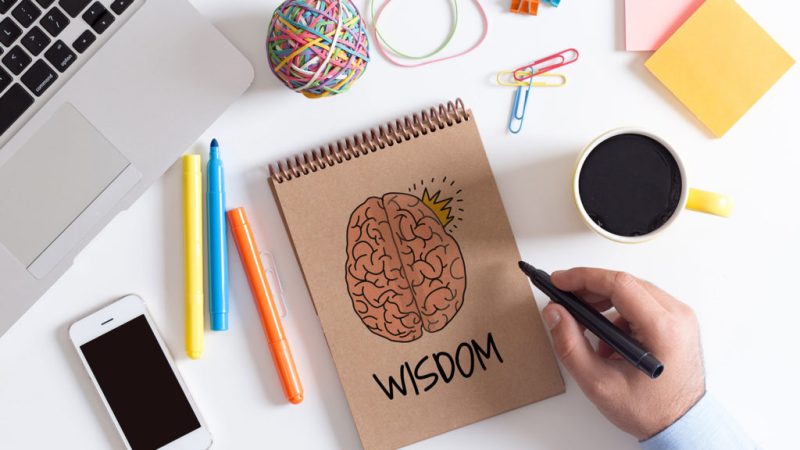
Experience and age makes a difference
“Youth is wasted on the young” said the author George Bernard Shaw. When I was in my 20s and just starting my career, I often felt that people didn’t take me seriously, despite my skills and talents. The corporate culture, and managers and executives, often filled me with a sense of intimidation and awkwardness.
However, as I’ve grown, I’ve grown far more comfortable around managers and executives, enabling me to connect deeper and better understand their presentation goals and objectives. Additionally, as I’ve gotten older I’ve found people take me more seriously in the workplace, enabling me to work more effectively and in partnership with managers of all levels. Indeed, this unconscious bias that upper management has against younger people often dissipates as they mature and evolve professionally.
To anyone in their 20s who feels awkward and uncomfortable working around upper management, it’s likely that over time, they’ll feel more confident working with senior management on their presentations...and not just being a yes-person, but giving true compelling insights and strategies.
By looking at a top executive in your organization as just another colleague or a friend, you can approach the management of your presentation project from a comfortable peer-to-peer perspective, reducing intimidation and awkwardness which will deliver a final product on-time and to everyone’s satisfaction.

Be someone who’s fun to work with
One reason that projects drag behind is simply because of human chemistry. People simply don’t like working with someone who’s annoying, negative, or slow. To that point, if you’re working to design someone’s presentation, aim to be fun and upbeat, making the presentation process as enjoyable and efficient as possible.
Transform what might be a stressful and arduous working process into an enjoyable and productive working session. Create a creative ambiance. Smile. Relax. FIll your workspace with photos, books, and elements of creative inspiration. They might be a negative slug, but try not to let it affect you. Let your positive and creative attitude be infectious to the point where the executive will look forward to working with you and will easily give you all you need to craft their presentation.

Rest. Recharge. Repeat.
At the end of the project, take a deep breath and smile. It’s over...for now. Take a day off and rest and recharge.
Soon after, send a followup note of thanks or a small gift- even if it’s someone who’s challenging to work with- along with a short questionnaire to measure the success of the project. Perhaps you can schedule a post-mortem meeting and gain feedback from your colleagues and executives about the presentations. What worked? What can we do better next time?
Susan Wojcicki, CEO of YouTube says, “Work smart. Get things done. No nonsense. Move fast.” Applying this approach and the other strategies with your executives and their presentations will translate to long lasting success and satisfaction for everyone.

